如何更改pads layout pcb文件中元件封装的方法
扫描二维码
随时随地手机看文章
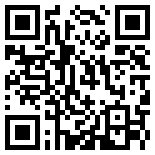
更改 layout中元件封装的方法步骤:
选中需要更改的元件,右击--edit decal 进入到封装编辑界面,在此界面下,按ctrl+O,在弹出的对话框“Are you sure discard the decal loaded from the board”,选择yes。
然后打开你要的新封装,然后 file----exit decal editor,在弹出的对话框中点“确定”即可。
扫描二维码
随时随地手机看文章
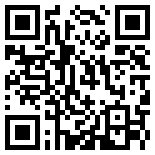
更改 layout中元件封装的方法步骤:
选中需要更改的元件,右击--edit decal 进入到封装编辑界面,在此界面下,按ctrl+O,在弹出的对话框“Are you sure discard the decal loaded from the board”,选择yes。
然后打开你要的新封装,然后 file----exit decal editor,在弹出的对话框中点“确定”即可。