stm32f407discovery 的keil 4.60ST-linkII不能用解决方法
扫描二维码
随时随地手机看文章
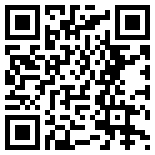
1 、用资源中的STLink文件替换 C:KeilARMSTLink, 记得备份原来的文件,
2、C:KeilTOOLS.INI改成如下的
[UV2]
ORGANIZATION="cs2c"
NAME="jianzhong","cui"
EMAIL="cjzswust@gmail.com"
ARMSEL=1
BOOK0=UV4RELEASE_NOTES.HTM("uVisionReleaseNotes")
[ARM]
PATH="C:KeilARM"
VERSION=4.60
PATH1="C:ProgramFilesarm-none-eabi-gcc-4_6"
TOOLPREFIX=arm-none-eabi-
CPUDLL0=SARM.DLL(TDRV0,TDRV5,TDRV6,TDRV10)#DriversforARM7/9devices
CPUDLL1=SARMCM3.DLL(TDRV1,TDRV2,TDRV3,TDRV4,TDRV5,TDRV7,TDRV8,TDRV9,TDRV11,TDRV12,TDRV13,TDRV14)#DriversforCortex-Mdevices
CPUDLL2=SARMCR4.DLL(TDRV7)#DriversforCortex-R4devices
BOOK0=HLPRELEASE_NOTES.HTM("ReleaseNotes")
BOOK1=HLPARMTOOLS.chm("CompleteUser'sGuideSelection",C)
BOOK2=CMSISindex.html("CMSISDocumentation")
BOOK3="C:ProgramFilesarm-none-eabi-gcc-4_6sharedocpdfgccgcc.pdf"("GNUCCompiler",GEN)
BOOK4="C:ProgramFilesarm-none-eabi-gcc-4_6sharedocpdfas.pdf"("GNUAssembler",GEN)
BOOK5="C:ProgramFilesarm-none-eabi-gcc-4_6sharedocpdfld.pdf"("GNULinker",GEN)
BOOK6="C:ProgramFilesarm-none-eabi-gcc-4_6sharedocpdfbinutils.pdf"("GNUBinaryUtilities",GEN)
BOOK7=SignumDocsSigUV3Arm.htm("SignumSystemsJTAGjetDriverDocumentation")
TDRV0=BINUL2ARM.DLL("ULINK2/MEARMDebugger")
TDRV1=BINUL2CM3.DLL("ULINK2/MECortexDebugger")
TDRV2=BINAGDIRDI.DLL("RDIInterfaceDriver")
TDRV3=BINABLSTCM.dll("AlteraBlasterCortexDebugger")
TDRV4=BINlmidk-agdi.dll("StellarisICDI")
TDRV5=SignumSigUV3Arm.dll("SignumSystemsJTAGjet")
TDRV6=SeggerJLTAgdi.dll("J-LINK/J-TRACEARM")
TDRV7=SeggerJL2CM3.dll("J-LINK/J-TRACECortex")
TDRV8=STLinkST-LINKIII-KEIL.dll("ST-Link(DeprecatedVersion)")
TDRV9=BINULP2CM3.DLL("ULINKProCortexDebugger")
TDRV10=BINULP2ARM.DLL("ULINKProARMDebugger")
TDRV11=NULinkNu_Link.dll("NULinkDebugger")
TDRV12=SiLabsSLAB_CM_Keil.dll("SiLabsUDADebugger")
TDRV13=STLinkST-LINKIII-KEIL_SWO.dll("ST-LinkDebugger")
TDRV14=BINCMSIS_AGDI.dll("CMSIS-DAPDebugger")
TDRV15=BINST-LINKII-KEIL.DLL("STLinkIIDebugger")
DELDRVPKG0=ULINKUninstallULINK.exe("ULINKProDriverV1.0")
[ARMADS]
PATH="C:KeilARM"
PATH1=".ARMCCbin"
CPUDLL0=SARM.DLL(TDRV0,TDRV5,TDRV6,TDRV10)#DriversforARM7/9devices
CPUDLL1=SARMCM3.DLL(TDRV1,TDRV2,TDRV3,TDRV4,TDRV5,TDRV7,TDRV8,TDRV9,TDRV11,TDRV12,TDRV13,TDRV14)#DriversforCortex-Mdevices
CPUDLL2=SARMCR4.DLL(TDRV7)#DriversforCortex-R4devices
BOOK0=HLPRELEASE_NOTES.HTM("ReleaseNotes")
BOOK1=HLPARMTOOLS.chm("CompleteUser'sGuideSelection",C)
BOOK2=http://infocenter.arm.com/help/index.jsp?topic=/com.arm.doc.dui0592b/index.html("ARMCompilerv5.02foruVision")
BOOK3=CMSISindex.html("CMSISDocumentation")
BOOK4=SignumDocsSigUV3Arm.htm("SignumSystemsJTAGjetDriverDocumentation")
TDRV0=BINUL2ARM.DLL("ULINK2/MEARMDebugger")
TDRV1=BINUL2CM3.DLL("ULINK2/MECortexDebugger")
TDRV2=BINAGDIRDI.DLL("RDIInterfaceDriver")
TDRV3=BINABLSTCM.dll("AlteraBlasterCortexDebugger")
TDRV4=BINlmidk-agdi.dll("StellarisICDI")
TDRV5=SignumSigUV3Arm.dll("SignumSystemsJTAGjet")
TDRV6=SeggerJLTAgdi.dll("J-LINK/J-TRACEARM")
TDRV7=SeggerJL2CM3.dll("J-LINK/J-TraceCortex")
TDRV8=STLinkST-LINKIII-KEIL.dll("ST-Link(DeprecatedVersion)")
TDRV9=BINULP2CM3.DLL("ULINKProCortexDebugger")
TDRV10=BINULP2ARM.DLL("ULINKProARMDebugger")
TDRV11=NULinkNu_Link.dll("NULinkDebugger")
TDRV12=SiLabsSLAB_CM_Keil.dll("SiLabsUDADebugger")
TDRV13=STLinkST-LINKIII-KEIL_SWO.dll("ST-LinkDebugger")
TDRV14=BINCMSIS_AGDI.dll("CMSIS-DAPDebugger")
TDRV11=BINST-LINKII-KEIL.DLL("STLinkIIDebugger")
RTOS0=Dummy.DLL("Dummy")
RTOS1=VARTXARM.DLL("RTXKernel")
DELDRVPKG0=ULINKUninstallULINK.exe("ULINKProDriverV1.0")
3、设置选项Debug标签如下
点击Settings设置如下
4、设置选项Utilities如下
点Settings
新建项目Programming Algorithm中是没有内容的,这里要选择烧写flash的算法,不同的flash有不同的算法,点Add
因为我用的stm32f407discovery的flash大小 是1M的,所以我们选 如下这项,如果不选会出现download failed - "Cortex-M4"
备注:
1、这个图标也是打开该project的选项的。
2、这个图标是下载程序到flash中的







