终于驯服3D打印机器人Leapfrog Creatr HS成为我的好伙伴
扫描二维码
随时随地手机看文章
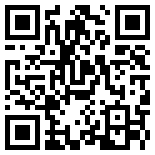
I Finally Tamed the 3D PrinTIng Robot and Now the Leapfrog Creatr HS Is My Friend
A few months ago, I wrote a about an interesTIng?blog by Kees Kamper, who had “tamed” the robot he had won from Dutch 3D printer manufacturer Leapfrog and started recounTIng the adventures he’d had with his Dual Creatr 3D printer throughout Amsterdam. While the Leapfrog Creatr Experience blog is sTIll regularly updated, I had since forgotten about it. At least, until Saswitha de Kok, Leapfrog’s marketing and commercial director, came through on my request to test and review their new Creatr HS. After a few days at it, I can say that I finally tamed my robot, too, and now I am having a great time with it (unfortunately, it’s time to give it back)。
That, however, is the problem when you give a 3D printer to a journalist to review. We media people generally spend so much time writing about what everybody else does that we don’t really have time to do anything ourselves. So, although I’ve probably written about? 3D printing software Simplify3D’s new features in the past, I had never actually used Simplify3D. I admit I know very little about advanced 3D printing settings and I need the process to be as automated as possible, while still making me feel like I am doing it all by myself.
So, the first times I printed with Simplify3D and the Creatr, I ran into a lot of problems that I had no idea how to fix. Fortunately, manufacturers generally know that journalists need some help and Saswitha asked one of Leapfrog’s technicians, Pim Rutgers, to follow me through the first steps. Since I was not at home at the time, we did the “training” through a three-way Skype call with Pim in the Netherlands, my friend and business partner Matteo at my house in Milan, and I in Sicily.
Fortunately, it was enough to give me the necessary jumpstart because, since I returned home, I have seriously put that robot to work and it has been my workhorse. My issues really were mainly a matter of calibrating the plate, importing the Leapfrog presets into the software, and following some extremely clear instructions, then Simplify3D finally lived up to its name. After a little playing around, setting up both single extruder and dual extruder prints was as simple as it gets. While Simplify3D is certainly a great tool, I still missed the ease of printing directly from a USB key. You can do this on a Leapfrog Creatr, but the functionalities of the on-board computer are very limited.
Compared to the delta-style 3D printer I recently tested, I also found the machine had some more difficulties in performing more geometrically complex ?builds. It probably would have helped if I had removed the second extruder when 3D printing with just one filament, but time is money and I just had to cruise through it. The top speed also was not as fast as I had imagined (could it ever be?); however, the quality-to-speed ratio was very positive, meaning that speeding up the extruder made virtually no difference to the final quality of the prints. I did not get a chance to try soluble supports with the machine, but the set up process for double extrusion, once you find Simplify3D’s very clear instructions online, is very easy to follow, so I would assume the results are going to be at least equal to the dual-extrusion test-build of a Cone-shaped object that I performed.
One more thing to keep in mind is that, although I found the Creatr HS had some difficulties in printing thin, intricate geometries – like the vases I tried to design using Shapeshifter (because that is the highest level I can achieve in 3D modeling) – it was excellent at producing solid, smooth parts, which is what it is built for. This is a machine that should be in a factory or in a small rapid prototyping office. It has a solid metal case and a very sturdy feel. Nothing in the printer moves unless it has to, which means that it is very stable when printing. Once you have the settings right on the Creatr HS, it prints the same (or just about the same) way every time, without the user having to touch anything.
One other very convenient aspect about Leapfrog printers is that, although Leapfrog does offer its own line of Maxx-branded filament, all of its 3D printers work fine with any other filament as well. So, I got to try a few different PLAs, the woodfill Cinnamon from fillamentum, and a few of Dr3D’s ABS feedstocks, running into no issues at all. Actually, fillamentum’s materials, in particular, always print perfectly on any printer and they certainly did on the Creatr HS.
In the end, I have to say that I understand why some people are sometimes frightened when initially approaching Leapfrog 3D printers, while some of its competitors appear to be more immediately usable. However, setting up a Leapfrog Creatr HS is not that difficult and doing so can act as a great learning ground. Which, incidentally, is probably why Saswitha and the Leapfrog team have been targeting schools and education, in general, from the very beginning. Simplify3D does most of the printing work, but, in the end, you feel like you did it yourself, and that can give you a great sense of accomplishment. Not to mention, some very nice 3D printed objects.
自动翻译仅供参考
终于驯服3D打印机器人Leapfrog Creatr HS成为我的好伙伴
几个月前,我写了一个有趣?博客由基斯Kamper,谁曾“驯服”的机器人,他从荷兰的3D打印机制造商越级赢了,开始讲述他就不得不在整个阿姆斯特丹他的双Creatr 3D打印机的冒险。虽然越级Creatr体验博客仍然是定期更新的,我就因为忘了。至少,直到Saswitha德角,越级的市场和商务总监,我的要求来测试和审查其新Creatr HS都挺过来了。之后它几天,我可以说,我终于驯服我的机器人,也和现在我有一个伟大的时间(不幸的是,现在是时候给它回)。
然而,这就是问题所在,当你给一个3D打印机记者的审查。我们媒体人一般花那么多时间写别人都做,我们真的没有时间做任何事情自己。所以,虽然我可能写? 3D打印软件Simplify3D在过去的新功能,我从来没有实际使用Simplify3D。我承认我不是很了解先进的3D打印设置和我需要的过程中要尽可能地自动化,同时仍让我觉得我做的这一切由我自己。
所以,我印有Simplify3D和Creatr的第一次,我遇到了很多,我不知道如何解决问题。幸运的是,制造商一般都知道记者需要一些帮助和Saswitha问了一句越级的技术人员,皮姆罗格斯,通过第一步骤跟着我。因为我不在家的时候,我们做的“培训”,通过三方通话的Skype与皮姆在荷兰,在西西里我的朋友和商业伙伴利玛窦在我的房子在米兰,和我。
幸运的是,这已经足够给我必要的JumpStart,因为自从我回到家里,我都认真地把那个机器人的工作,这一直是我的主力。我的问题真的是主要校准板,导入越级预置到软件,并遵循一些非常明确的指示,然后Simplify3D终于没有辜负它的名字的问题。过了一小打转转,当设定了单螺杆挤出机和双挤出机打印是因为它得到一样简单。虽然Simplify3D无疑是一个伟大的工具,我还是错过了方便直接从U盘打印的。你可以做到这一点的跨越式Creatr,但机载计算机的功能是非常有限的。
相对于增量式3D打印机我最近测试了,我还发现该机已经在执行更复杂几何一些困难?构建。它可能会帮助,如果我已经删除了第二台挤出机时,3D打印,只需一根细丝,但时间就是金钱,我不得不游船穿过它。最高时速也没有那么快,因为我想象的(可能它曾经是?);然而,该质量对速度比是非常积极的,这意味着加快挤出制成几乎没有差别的打印的最终质量。我没有得到一个机会去尝试可溶性支架用机,但双挤压设置过程,一旦你找到Simplify3D的非常明确的指示联机状态,很容易执行,所以我会假设结果将是至少等于双挤出测试建造我执行的锥形物体。
还有一件事要记住的是,虽然我发现Creatr HS在印刷薄的,复杂的几何形状有一些困难 - 就像我试图用变形者设计的花瓶(因为这是我可以在3D建模达到最高级别) - 它是优秀的,在生产固体,光滑的部分,这是它是专为。这是一个机器应该是在工厂或在小的快速原型办公室那个。它有一个坚实的金属外壳和一个非常坚固的感觉。在打印机没有移动,除非它必须的,这意味着打印时,这是很稳定的。一旦你有正确的Creatr HS的设置,它相同(或几乎相同)的方式,每次打印,而不必碰任何东西的用户。
另外一个跨越式打印机非常方便的方面是,尽管越级确实提供了自己的行Maxx的品牌长丝,其所有的3D打印机正常工作与其他纤维为好。于是,我开始尝试一些不同的PLA,在woodfill肉桂从fillamentum,和几个Dr3D的ABS原料,遇到了任何问题都没有。其实,fillamentum的材料,特别是,总是完美打印在任何打印机上,他们肯定没有在Creatr HS。
最后,我不得不说,我明白了为什么有些人有时会害怕的时候开始接近越级3D打印机,而它的一些竞争对手显得更立即可用。然而,建立一个跨越式Creatr HS并不难而且这样做可以作为一个很好的学习地。其中,顺便说一句,大概就是为什么Saswitha和跨越式团队已经瞄准了学校和教育,在一般情况下,从一开始。 Simplify3D做了大部分的印刷工作,但在最后,你觉得你自己做到了,并且可以给你成就一个伟大的感觉。更何况,一些非常不错的3D打印对象。







