如何实现一个欢迎界面动画
扫描二维码
随时随地手机看文章
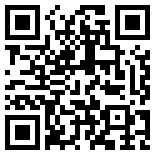
实现一个欢迎界面的动画,即打开app显示的页面,动画结束后跳到Activity。
1、欢迎界面的背景是一个绿色矩
2、欢迎界面的布局,整个布局的背景为上面的绿色矩形背景,此外包括两个TextView
3、欢迎界面的动画
是逐渐缩小,淡出的效果,动画持续4000毫秒
4、在WelcomActivity.java中加载页面布局和动画,
public void onAnimationEnd(Animation animation)//在动画结束后跳转到MainActivity
//WelcomActivity.java
package com.sunny.csdnblog;
import android.app.Activity;
import android.os.Bundle;
import android.os.Handler;
import android.view.Window;
import android.view.animation.AnimationUtils;
import android.view.animation.Animation;
import android.view.animation.Animation.AnimationListener;
import android.content.Intent;
import android.view.View;
import android.widget.ImageView;
import android.widget.TextView;
public class WelcomActivity extends Activity{
private Handler mHandler;
@Override
protected void onCreate(Bundle savedInstanceState){
super.onCreate(savedInstanceState);
requestWindowFeature(Window.FEATURE_NO_TITLE);
setContentView(R.layout.welcom_layout);
mHandler = new Handler();
//TextView welcomTextView = (TextView)findViewById(R.id.welcomImage);
//TextView madebyTextView = (TextView)findViewById(R.id.madeby);
View welcomView = (View)findViewById(R.id.welcom_layout);
Animation animation = AnimationUtils.loadAnimation(this, R.anim.welcom_anim);
animation.setAnimationListener(new AnimationListener(){
@Override
public void onAnimationStart(Animation animation) {
// TODO Auto-generated method stub
}
@Override
public void onAnimationEnd(Animation animation) {
// TODO Auto-generated method stub
mHandler.post(new Runnable(){
@Override
public void run() {
// TODO Auto-generated method stub
Intent intent = new Intent(WelcomActivity.this,MainActivity.class);
startActivity(intent);
WelcomActivity.this.finish();
}
});
}
@Override
public void onAnimationRepeat(Animation animation) {
// TODO Auto-generated method stub
}
});
welcomView.startAnimation(animation);
//madebyTextView.startAnimation(animation);
}
}
5、MainActivity显示一个页面head和一个WebView
public class MainActivity extends FragmentActivity {
private WebView webView;
@Override
protected void onCreate(Bundle savedInstanceState) {
super.onCreate(savedInstanceState);
requestWindowFeature(Window.FEATURE_NO_TITLE);
setContentView(R.layout.activity_main);
webView = (WebView)findViewById(R.id.webView);
webView.getSettings().setJavaScriptEnabled(true);
webView.setWebViewClient(new WebViewClient());
webView.loadUrl("http://blog.csdn.net/doudoulee_blog");
}
} 






