Pressed状态和clickable,duplicateParentState的关系
扫描二维码
随时随地手机看文章
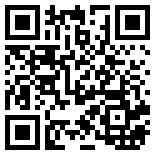
做Android开发的人都用过Selector,可以方便的实现View在不同状态下的背景。不过,相信大部分开发者遇到过和我一样的问题,本文会从源码角度,解释这些问题。
首先,这里简单描述一下,我遇到的问题:
界面上有个全屏的LinearLayout A,A中有一个TextView B和Button C,其中,A的clickable=true,并设置了pressed时,背景色为灰色,B设置了pressed时,背景色为蓝色
当手指触摸C下方的空白区域时,看到了这样的效果:
在这里看到,在没有触摸B的情况下,B的pressed = true,而C的pressed = false。 C的状态暂且不讨论,按照Android消息传递的原则,因为touch的point不在B内部,所以,touch消息应该不会交给B处理,那为什么B的pressed = true?
下面开始一步一步分析(本文分析的Android源码为4.2.2)。
Pressed状态的设定
从View.onTouchEvent函数看起(frameworks/base/core/java/android/view/View.java):
/**
* Implement this method to handle touch screen motion events.
*
* @param event The motion event.
* @return True if the event was handled, false otherwise.
*/
public boolean onTouchEvent(MotionEvent event) {
......
if (((viewFlags & CLICKABLE) == CLICKABLE || //这里是为什么设置A的clickable为true的原因,否则,press A的时候,没有界面元素处理touch event,最终会由Activity的onTouchEvent函数处理
(viewFlags & LONG_CLICKABLE) == LONG_CLICKABLE)) {
switch (event.getAction()) {
case MotionEvent.ACTION_UP:
......
break;
case MotionEvent.ACTION_DOWN:
mHasPerformedLongPress = false;
......
// Walk up the hierarchy to determine if we're inside a scrolling container.
boolean isInScrollingContainer = isInScrollingContainer();//A已经是顶层元素了,没有ScrollView之类的控件存在,所以,isInScrollingContainer = false
// For views inside a scrolling container, delay the pressed feedback for
// a short period in case this is a scroll.
if (isInScrollingContainer) {
mPrivateFlags |= PFLAG_PREPRESSED;
if (mPendingCheckForTap == null) {
mPendingCheckForTap = new CheckForTap();
}
postDelayed(mPendingCheckForTap, ViewConfiguration.getTapTimeout());
} else {
// Not inside a scrolling container, so show the feedback right away
setPressed(true);//A设置pressed = true
checkForLongClick(0);
}
break;
case MotionEvent.ACTION_CANCEL:
......
break;
case MotionEvent.ACTION_MOVE:
......
break;
}
return true;
}
return false;
}
从上面的代码我们知道,当手指触摸A的时候,A的pressed被设置为true。
Pressed状态的传递
接着,我们看看setPressed函数的实现:
/**
* Sets the pressed state for this view.
*
* @param pressed Pass true to set the View's internal state to "pressed", or false to reverts
* the View's internal state from a previously set "pressed" state.
* @see #isClickable()
* @see #setClickable(boolean)
*/
public void setPressed(boolean pressed) {
final boolean needsRefresh = pressed != ((mPrivateFlags & PFLAG_PRESSED) == PFLAG_PRESSED);
if (pressed) {
mPrivateFlags |= PFLAG_PRESSED;
} else {
mPrivateFlags &= ~PFLAG_PRESSED;
}
if (needsRefresh) {
refreshDrawableState();//切换背景图片
}
dispatchSetPressed(pressed);
}setPressed函数内部调用了dispatchSetPressed函数,这个让人很在意(frameworks/base/core/java/android/view/ViewGroup.java):
@Override
protected void dispatchSetPressed(boolean pressed) {
final View[] children = mChildren;
final int count = mChildrenCount;
for (int i = 0; i < count; i++) {
final View child = children[i];
// Children that are clickable on their own should not
// show a pressed state when their parent view does.
// Clearing a pressed state always propagates.
if (!pressed || (!child.isClickable() && !child.isLongClickable())) {
child.setPressed(pressed);
}
}
}原来,dispatchSetPressed函数会把pressed状态传递给所有clickable=false并且longclickable=false的子元素。
到这里,前面的现象就可以解释了,因为C是button类,clickable=true,而B的clickable=false。所以,当A被触摸时,B的pressed=true,而C的pressed=false。那么,可以回答下面几个小问题了:
如果不希望A的pressed=true时,B的pressed = true,该如何修改?
设置B的clickable=true如果希望A的pressed = true时,C的pressed = true,那又该如何修改?
设置C的clickable = false. 但是,这里可能又存在问题了,设置C的clickable=false,会导致button按钮的onclicklistener无法工作,这是个严重的副作用。那么可以不修改clickable,而设置android:duplicateParentState为true。
那么duplicateParentState做了些什么呢?View.setDuplicateParentStateEnabled:
public void setDuplicateParentStateEnabled(boolean enabled) {
setFlags(enabled ? DUPLICATE_PARENT_STATE : 0, DUPLICATE_PARENT_STATE);
}再看看View.onCreateDrawableState()
/**
* Generate the new {@link android.graphics.drawable.Drawable} state for
* this view. This is called by the view
* system when the cached Drawable state is determined to be invalid. To
* retrieve the current state, you should use {@link #getDrawableState}.
*
* @param extraSpace if non-zero, this is the number of extra entries you
* would like in the returned array in which you can place your own
* states.
* @return Returns an array holding the current {@link Drawable} state of
* the view.
* @see #mergeDrawableStates(int[], int[])
*/
protected int[] onCreateDrawableState(int extraSpace) {
if ((mViewFlags & DUPLICATE_PARENT_STATE) == DUPLICATE_PARENT_STATE &&
mParent instanceof View) {
return ((View) mParent).onCreateDrawableState(extraSpace);
}
......
}从上面的代码,可以看到,当设置duplicateParentState为true时,View的DrawableState直接使用了其parent的。所以,他的drawable状态会一直保持与其parent同步。
题外,为什么当ListView中包含focusable为true的控件时,OnItemClickListener不会触发
因为ListView未重载onTouchEvent事件,所以,需要看其父类的AbsListView.onTouchEvent(frameworks/base/core/java/android/widget/AbsListView):
@Override
public boolean onTouchEvent(MotionEvent ev) {
......
switch (action & MotionEvent.ACTION_MASK) {
case MotionEvent.ACTION_DOWN: {
......
break;
}
case MotionEvent.ACTION_MOVE: {
......
break;
}
case MotionEvent.ACTION_UP: {
switch (mTouchMode) {
case TOUCH_MODE_DOWN:
case TOUCH_MODE_TAP:
case TOUCH_MODE_DONE_WAITING:
final int motionPosition = mMotionPosition;
final View child = getChildAt(motionPosition - mFirstPosition);
final float x = ev.getX();
final boolean inList = x > mListPadding.left && x < getWidth() - mListPadding.right;
if (child != null && !child.hasFocusable() && inList) {
if (mTouchMode != TOUCH_MODE_DOWN) {
child.setPressed(false);
}
if (mPerformClick == null) {
mPerformClick = new PerformClick();
}
......
performClick.run();
......
}
......
case TOUCH_MODE_SCROLL:
......
break;
case TOUCH_MODE_OVERSCROLL:
......
break;
}
......
case MotionEvent.ACTION_CANCEL: {
......
break;
}
case MotionEvent.ACTION_POINTER_UP: {
......
break;
}
case MotionEvent.ACTION_POINTER_DOWN: {
......
break;
}
}
return true;
}仅在child.hasFocusable()=false时, PerformClick对象才会执行ViewGroup.hasFocusable:
/**
* {@inheritDoc}
*/
@Override
public boolean hasFocusable() {
if ((mViewFlags & VISIBILITY_MASK) != VISIBLE) {
return false;
}
if (isFocusable()) {
return true;
}
final int descendantFocusability = getDescendantFocusability();
if (descendantFocusability != FOCUS_BLOCK_DESCENDANTS) {
final int count = mChildrenCount;
final View[] children = mChildren;
for (int i = 0; i < count; i++) {
final View child = children[i];
if (child.hasFocusable()) {
return true;
}
}
}
return false;
}仅在所有的clild的hasFocusable为false时,ListView才会执行performClick(AbsListView.PerformClick):
private class PerformClick extends WindowRunnnable implements Runnable {
int mClickMotionPosition;
public void run() {
// The data has changed since we posted this action in the event queue,
// bail out before bad things happen
if (mDataChanged) return;
final ListAdapter adapter = mAdapter;
final int motionPosition = mClickMotionPosition;
if (adapter != null && mItemCount > 0 &&
motionPosition != INVALID_POSITION &&
motionPosition < adapter.getCount() && sameWindow()) {
final View view = getChildAt(motionPosition - mFirstPosition);
// If there is no view, something bad happened (the view scrolled off the
// screen, etc.) and we should cancel the click
if (view != null) {
performItemClick(view, motionPosition, adapter.getItemId(motionPosition));
}
}
}
}而PerformClick会调用performItemClick(AdsListView.performItemClick):
@Override
public boolean performItemClick(View view, int position, long id) {
boolean handled = false;
boolean dispatchItemClick = true;
......
if (dispatchItemClick) {
handled |= super.performItemClick(view, position, id);
}
return handled;
}AdapterView.preformItemClick:
/**
* Call the OnItemClickListener, if it is defined.
*
* @param view The view within the AdapterView that was clicked.
* @param position The position of the view in the adapter.
* @param id The row id of the item that was clicked.
* @return True if there was an assigned OnItemClickListener that was
* called, false otherwise is returned.
*/
public boolean performItemClick(View view, int position, long id) {
if (mOnItemClickListener != null) {
playSoundEffect(SoundEffectConstants.CLICK);
if (view != null) {
view.sendAccessibilityEvent(AccessibilityEvent.TYPE_VIEW_CLICKED);
}
mOnItemClickListener.onItemClick(this, view, position, id);
return true;
}
return false;
}
所以,如果ListView item中包含focusable为true的控件(例如:button, radiobutton),会导致ItemClickListener失效。解决方案两个:
设置特定的控件focusable = false
不使用onItemClickListener,而直接在Item上设置onClickListener监听点击事件。







