Android中Dialog与DialogFragment的对比
扫描二维码
随时随地手机看文章
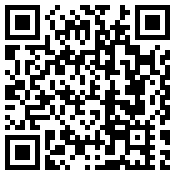
最近学习对话框时发现有两种类型的可供使用,一种是Dialog,另一种则是Android 3.0 引入的基于Fragment的DialogFragment。
从代码的编写角度看,Dialog使用起来要更为简单,但是Google则是推荐尽量使用DialogFragment(对于Android 3.0以下的版本,可以结合使用support包中提供的DialogFragment以及FragmentActivity)。今天试着用这两种方式来创建对话框,发现DialogFragment果然有一个非常好的特性(在手机配置变化,导致Activity需要重新创建时,例如旋屏,基于DialogFragment的对话框将会由FragmentManager自动重建,然而基于Dialog实现的对话框则没有这样的能力)。
下面是两段实例代码:
他们使用的界面都一样:(dialog.xml)
01 |
<?xml version="1.0" encoding="utf-8"?> |
02 |
<LinearLayout xmlns:android="http://schemas.android.com/apk/res/android" |
03 |
android:layout_width="match_parent" |
04 |
android:layout_height="match_parent" |
05 |
android:orientation="vertical" > |
06 |
07 |
<ImageView |
08 |
android:layout_width="wrap_content" |
09 |
android:layout_height="wrap_content" |
10 |
android:src="@drawable/ic_launcher" /> |
11 |
12 |
</LinearLayout> |
1.基于Dialog实现的对话框
01 |
public class MainActivity extends Activity { |
02 |
private Button clk; |
03 |
private Dialog dialog; |
04 |
@Override |
05 |
protected void onCreate(Bundle savedInstanceState) { |
06 |
super.onCreate(savedInstanceState); |
07 |
setContentView(R.layout.activity_main); |
08 |
|
09 |
clk = (Button) findViewById(R.id.clk); |
10 |
dialog = new Dialog(this); |
11 |
dialog.setContentView(R.layout.dialog); |
12 |
clk.setOnClickListener(new OnClickListener() { |
13 |
|
14 |
@Override |
15 |
public void onClick(View v) { |
16 |
dialog.show(); |
17 |
} |
18 |
}); |
19 |
} |
20 |
} |
当我们点击按钮时,会弹出对话框(内容为android logo),当我们旋转屏幕后,Activity重新创建,整个Activity的界面没有问题,而对话框消失了。
除此之外,其实还有一个问题,就是在logcat中会看到异常信息:Android..leaked .. window,这是因为在Activity结束之前,Android要求所有的Dialog必须要关闭。我们旋屏后,Activity会被重建,而上面的代码逻辑并没有考虑到对话框的状态以及是否已关闭。
于是将上述代码修改为:
01 |
public class MainActivity extends Activity { |
02 |
private Button clk; |
03 |
private Dialog dialog; |
04 |
@Override |
05 |
protected void onCreate(Bundle savedInstanceState) { |
06 |
super.onCreate(savedInstanceState); |
07 |
setContentView(R.layout.activity_main); |
08 |
|
09 |
clk = (Button) findViewById(R.id.clk); |
10 |
dialog = new Dialog(this); |
11 |
dialog.setContentView(R.layout.dialog); |
12 |
clk.setOnClickListener(new OnClickListener() { |
13 |
|
14 |
@Override |
15 |
public void onClick(View v) { |
16 |
dialog.show(); |
17 |
} |
18 |
}); |
19 |
20 |
//用户恢复对话框的状态 |
21 |
if(savedInstanceState != null && savedInstanceState.getBoolean("dialog_show")) |
22 |
clk.performClick(); |
23 |
} |
24 |
25 |
/** |
26 |
* 用于保存对话框的状态以便恢复 |
27 |
*/ |
28 |
@Override |
29 |
protected void onSaveInstanceState(Bundle outState) { |
30 |
super.onSaveInstanceState(outState); |
31 |
if(dialog != null && dialog.isShowing()) |
32 |
outState.putBoolean("dialog_show", true); |
33 |
else |
34 |
outState.putBoolean("dialog_show", false); |
35 |
} |
36 |
37 |
/** |
38 |
* 在Activity销毁之前,确保对话框以关闭 |
39 |
*/ |
40 |
@Override |
41 |
protected void onDestroy() { |
42 |
super.onDestroy(); |
43 |
if(dialog != null && dialog.isShowing()) |
44 |
dialog.dismiss(); |
45 |
} |
46 |
} |
2. 基于DialogFragment的对话框
与上面的对话框使用同样的界面布局,此处仅仅展现一个简单对话框,因此只重写了onCreateView方法
1 |
public class MyDialogFragment extends DialogFragment { |
2 |
@Override |
3 |
public View onCreateView(LayoutInflater inflater, ViewGroup container, |
4 |
Bundle savedInstanceState) { |
5 |
View v = inflater.inflate(R.layout.dialog, container, false); |
6 |
return v; |
7 |
} |
8 |
} |
01 |
public class MainActivity extends FragmentActivity { |
02 |
private Button clk; |
03 |
@Override |
04 |
protected void onCreate(Bundle savedInstanceState) { |
05 |
super.onCreate(savedInstanceState); |
06 |
setContentView(R.layout.activity_main); |
07 |
|
08 |
clk = (Button) findViewById(R.id.clk); |
09 |
clk.setOnClickListener(new OnClickListener() { |
10 |
|
11 |
@Override |
12 |
public void onClick(View v) { |
13 |
MyDialogFragment mdf = new MyDialogFragment(); |
14 |
FragmentTransaction ft = getSupportFragmentManager().beginTransaction(); |
15 |
ft.setTransition(FragmentTransaction.TRANSIT_FRAGMENT_FADE); |
16 |
mdf.show(ft, "df"); |
17 |
} |
18 |
}); |
19 |
} |
20 |
} |
这两段代码可以实现第一种方式的同样功能,此处我们并没有去关心对话框的重建,以及Activity销毁前对话框是否已关闭,这一切都是由FragmentManager来管理。
其实DialogFragment还拥有fragment的优点,即可以在一个Activity内部实现回退(因为FragmentManager会管理一个回退栈)







